想知道目前指標的坐標,在krita 裡似乎有點難取得,網友分享二個解法:
- 使用 Cmd+R 選取功具,選取到圖片右上角的地方,在右邊 Tool Options 就可以看到詳細的大小。
- 啟用 ‘View’ -> ‘Show Rulers’ 還有 ‘View’ -> ‘Rulers Track Pointer’ 這 2個,再一直放大圖片,就可以知道。
這2個方法,其實都有點難操作,有點花時間。
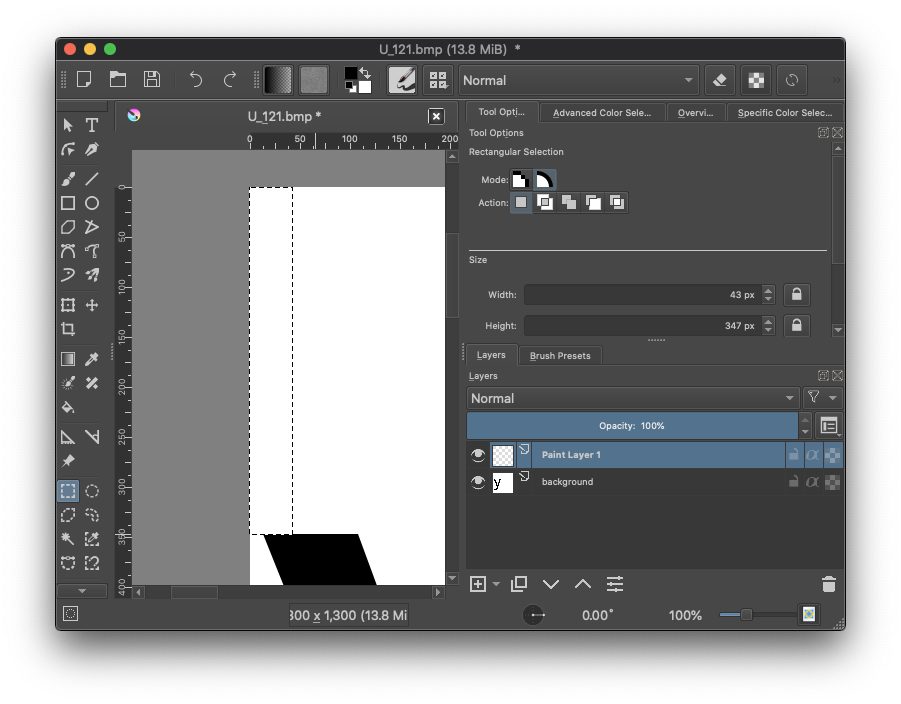
資料來源
How can I see the current x and y position of my mouse in Krita?
https://superuser.com/questions/1206151/how-can-i-see-the-current-x-and-y-position-of-my-mouse-in-krita
I ended up posting this on the Krita forums and received a response from a Krita maintainer about this.
No, Krita doesn’t have that. In the past 15 years, about half a dozen people have asked for that, and we’ve made two or three attempts at creating something like that, but our attempts all impacted painting performance, so we scrapped them.
As a workaround, I selected the Rectangular Selection Tool (Ctrl + R) and dragged from where my mouse was to the top left corner of the image. The Tool Options panel will display a width and height of the selection, will give a fairly good idea of where the cursor is/was.
Not ideal, but it’s a sufficient workaround for my needs.
You can use the ruler. Go to ‘View’ -> ‘Show Rulers’. That will give you the X/Y coords. You also need ‘View’ -> ‘Rulers Track Pointer’ enabled too. Note that the pixel resolution changes with how much you’re zoomed in/out. When I fully zoom in, I get less than 1 pixel resolution.