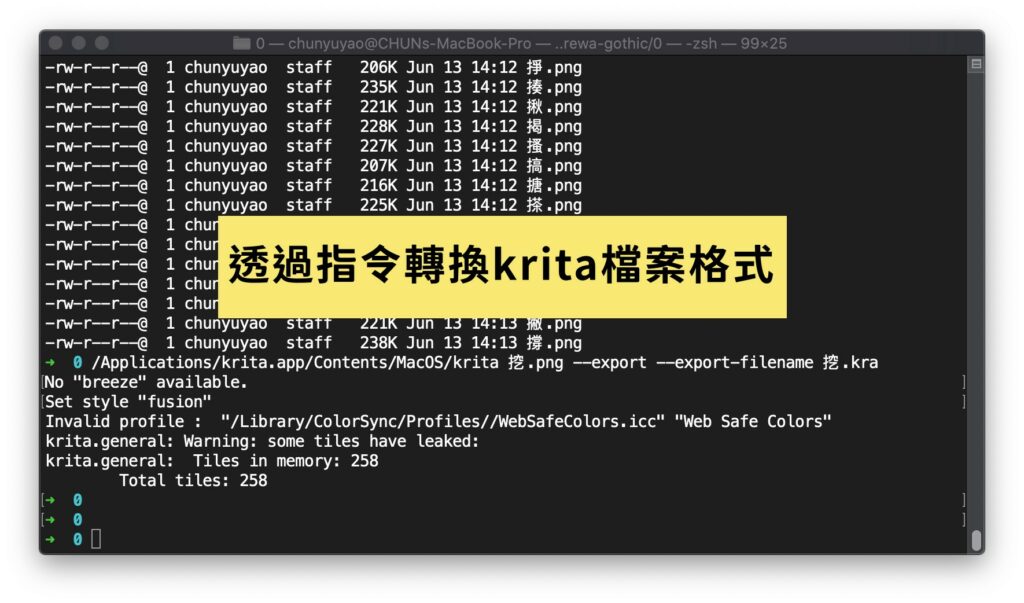
有些重覆性的操作,使用手動操作實在很花時間,最好可以透過指令的方式,有機會可以因此自動化處理,以提升效率。指令行的操作語法:
krita importfilename --export --export-filename exportfilename
實際測試,效率太差,每一個圖片檔案都要處理很久,較佳的解法是改手 .psd 格式,可以使用 ImageMagick CLI 程式來轉換,操作語法:
Usage: magick tool [ {option} | {image} … ] {output_image}
Usage: magick [ {option} | {image} … ] {output_image}
magick [ {option} | {image} … ] -script {filename} [ {script_args} …]
magick -help | -version | -usage | -list {option}
Convert single PSD to PNG or JPG
If your file name is psd-file.psd then you need to specify the name along with a [0] as shown below to export the PSD into image. If you don’t add [0] to the file name, all the objects and layers will get exported. To specify the output format, simply use the right extension in the output file name as shown below
$ magick 'psd-file[0].psd' png-file.png $ magick 'psd-file[0].psd' jpg-file.jpg
Batch convert PSD to PNG or JPG
To batch convert a set of PSD files, you can use an ‘*’ to match all the PSD files in the current directory. Additionally, specify ‘%03d’ to the output file name to generate out files in numbered fashion such as out-file-001.png, out-file-002.png, out-file-003.png and so on.
$ magick '*[0].psd' out-file-%03d.png
更進階一點說明:
如何從指令行創建分層PSD文件
https://stackoverflow.max-everyday.com/2021/06/how-to-create-a-layered-psd-file-from-command-line/
ImageMagick 官網:
https://imagemagick.org/index.php
krita 指令使用範例:
/Applications/krita.app/Contents/MacOS/krita 挖.png --export --export-filename 挖.kra
說明:把「挖.png」轉換成「挖.kra」
krita 指令詳細用法:
Usage: /Applications/krita.app/Contents/MacOS/krita [options] [file(s)]
Options:
-v, --version Displays version information.
-h, --help Displays this help.
--template Open a new document with a
template
--new-image <colorspace,depth,width,height> Create a new image.
Possible colorspace values are:
* RGBA
* XYZA
* LABA
* CMYKA
* GRAY
* YCbCrA
Possible channel depth arguments
are
* U8 (8 bits integer)
* U16 (16 bits integer)
* F16 (16 bits floating point)
* F32 (32 bits floating point)
--workspace <workspace> The name of the workspace to
open Krita with
--windowlayout <windowlayout> The name of the window layout to
open Krita with
--load-session <load-session> The name of the session to open
Krita with
--canvasonly Start Krita in canvas-only mode
--nosplash Do not show the splash screen
--fullscreen Start Krita in full-screen mode
--dpi <dpiX,dpiY> Override display DPI
--export Export to the given filename and
exit
--export-sequence Export animation to the given
filename and exit
--export-filename <filename> Filename for export
--file-layer <file-layer> File layer to be added to
existing or new file
Arguments:
[file(s)] krita 官方文件:
https://docs.krita.org/en/reference_manual/linux_command_line.html